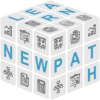If you’re a book lover, the Goodreads app is like a treasure chest waiting to be opened. It’s not just an app; it’s a community where you can find your next favorite book, connect with other readers, and organize your reading life. Whether you’re trying to track your reading goals or discover hidden gems, Goodreads has tools to make your reading journey exciting and engaging. Let’s dive into how you can make the most out of this app.
Key Takeaways
- Goodreads helps you find new books tailored to your taste.
- You can join groups and connect with readers worldwide.
- Organize your books with custom shelves and reading lists.
- Get recommendations based on books you’ve read and liked.
- Track your reading progress and set personal goals.
Exploring the Goodreads App: Your Gateway to Literary Adventures
Navigating the User-Friendly Interface
When you first open the Goodreads app, it’s like stepping into a book lover’s paradise. The interface is straightforward, making it easy to find your way around. Everything you need is right at your fingertips. Whether you want to check out new releases or see what your friends are reading, it’s all there. The home screen gives you a snapshot of what’s trending, and you can easily tap through to explore deeper.
Personalizing Your Reading Experience
One of the coolest things about Goodreads is how you can tailor the app to fit your reading style. Start by adding books to your shelves: "Read," "Currently Reading," and "Want to Read." This not only helps you keep track but also feeds into the app’s recommendation system, giving you suggestions based on your tastes. Plus, you can set reading goals to challenge yourself throughout the year.
Connecting with a Global Community
Goodreads isn’t just about books; it’s about people too. With millions of users worldwide, you can connect with others who share your love for reading. Join groups and discussions to dive into topics that interest you. Whether you’re into highlighting favorite passages or just want to chat about the latest bestseller, there’s a community waiting for you. It’s like having a massive book club at your fingertips, where you can exchange ideas and discover new reads.
Finding Your Next Favorite Book with Goodreads

Using the Search and Discover Features
The Goodreads app is like having a personal librarian with you all the time. You can search for books by title, author, or genre and see what others are saying about them. The search tool is super handy when you know exactly what you’re looking for, but the real magic happens when you use the Discover feature. It suggests books based on your reading history, similar to how a friend might recommend a book because they know your taste. It’s like having a buddy who knows just what you’ll love.
Exploring Curated Lists and Recommendations
Goodreads is packed with curated lists that can help you find your next great read. Whether it’s "Top Ten Chilling Reads" or "Best Romance Novels," there’s a list for everyone. These lists are not just random—they’re put together by book lovers and experts who know their stuff. You can also explore recommendations based on books you’ve rated or added to your shelves. It’s a fantastic way to stumble upon books you might never have picked up otherwise.
Leveraging Community Reviews and Ratings
One of the coolest things about Goodreads is its community. You can read reviews and ratings from people all over the world. It’s like being part of a giant book club where everyone shares their thoughts. These reviews can be super helpful in deciding if a book is worth your time. Plus, you can join discussions and see what others think about the same books you’re interested in. It’s a great way to connect with other readers and get honest opinions before diving into a new book.
Organizing Your Reading Journey on Goodreads

Creating and Managing Bookshelves
Alright, so you’re on Goodreads and you’re wondering how to keep track of all those books you’re eyeing, right? That’s where bookshelves come in. Think of them as virtual shelves where you can organize your reads. You can have a shelf for books you’ve read, another for books you want to read, and maybe even one for those you’re currently reading. It’s like having your own personalized library, but online! I love how I can just glance at my shelves and instantly know what’s next on my reading list.
Here’s how you can make the most of your Goodreads bookshelves:
- Create custom shelves: Besides the default ones, add shelves for specific genres or themes. Maybe a "summer reads" shelf?
- Organize by priority: Sort your "to-read" shelf by what’s most exciting to you.
- Tag your books: Use tags to quickly find books related to a specific interest or project.
I find that organizing my books on The Book Lover’s Journal helps me keep track of my thoughts and experiences with each book, making my reading journey more meaningful.
Setting and Tracking Reading Goals
Setting goals on Goodreads is like having a friendly competition with yourself. You can decide how many books you want to read in a year and track your progress as you go. It’s a fun way to keep yourself motivated, especially when you see that little progress bar moving closer to your goal.
Here’s what you can do to set and track your reading goals:
- Set a realistic goal: Start with a number that feels achievable, then adjust as needed.
- Update your progress regularly: Every time you finish a book, mark it as read and watch your progress grow.
- Celebrate milestones: Treat yourself when you hit key points like halfway through your goal.
Utilizing the ‘Want to Read’ Feature
The ‘Want to Read’ feature is like a wish list for books. Whenever you come across a book that piques your interest, just add it to this list. It’s perfect for those moments when you’re browsing or when a friend recommends a book.
Here’s how to make the most of the ‘Want to Read’ feature:
- Add books immediately: Don’t wait to add a book when you think of it. Capture that interest right away.
- Review your list regularly: Go through your ‘Want to Read’ list and prioritize what you want to dive into next.
- Use it for planning: Let this list guide your next library trip or book purchase.
Organizing your reading journey on Goodreads is like setting up a personal knowledge management system, much like a Second Brain, where you can manage and maximize your reading potential. It’s all about making your reading experience as enjoyable and organized as possible!
Engaging with the Goodreads Community
Joining Book Clubs and Groups
Ever thought about joining a book club but didn’t know where to start? On Goodreads, you can find tons of book clubs and groups that match your reading taste. Whether you’re into sci-fi, romance, or non-fiction, there’s a group waiting for you. It’s like having a book club at your fingertips.
Participating in Discussions and Challenges
Once you’re part of a group, dive into discussions or even start your own. It’s a great way to share your thoughts on a book and hear different perspectives. Plus, there are reading challenges that push you to explore new genres. You might even discover a hidden gem you wouldn’t have picked up otherwise.
Following Authors and Fellow Readers
Goodreads isn’t just about books; it’s about people too. Follow your favorite authors to get updates on their latest works and events. You can also follow fellow readers whose reviews you find interesting. This way, you’ll always have a stream of book recommendations tailored just for you.
Connecting with others who share your passion for books can be incredibly rewarding. It not only enriches your reading experience but also introduces you to new ideas and stories you might not encounter on your own. So, don’t hold back—dive into the community and see where it takes you!
If you’re looking for more ways to enhance your learning journey, platforms like NewLearnPath offer diverse resources that emphasize the importance of reading and effective study habits. They encourage exploring unconventional learning methods, much like engaging with the Goodreads community does.
Enhancing Your Reading Experience with Goodreads Tools
Exploring the Goodreads Choice Awards
Every year, the Goodreads Choice Awards lets us, the readers, pick our favorites across a bunch of categories. It’s like the Oscars but for books, and it’s all about what we love. You can vote for books in genres like Fiction, Mystery, Romance, and even Graphic Novels. Seeing what others are loving can give you a fresh perspective on what to read next. Plus, it’s a great way to discover books you might have missed during the year.
Utilizing the Recommendations Engine
Goodreads has this nifty recommendations engine that suggests books based on what you’ve already read and rated. It’s kind of like having a personal book shopper who knows your taste. Here’s how you can make the most of it:
- Keep your ratings up to date to get more accurate suggestions.
- Explore the ‘Recommended for You’ section regularly.
- Don’t be afraid to rate books honestly – it helps fine-tune future picks.
Discovering New Genres and Authors
Ever thought about stepping out of your comfort zone? Goodreads makes it easy to explore new genres and authors. The platform offers curated lists and genre-specific recommendations. If you’re into personal development, you might find this book essential for inspiration and leading a more fulfilling life.
"Stepping into new genres can be like opening a door to a whole new world of stories and ideas."
Whether you’re into thrillers or historical fiction, there’s always something new to explore. Plus, checking out what others are reading can lead you to unexpected finds, much like Nick Hutchison’s practical guide for transformative reading.
Maximizing the Goodreads App for Book Clubs
Coordinating Book Club Activities
Using Goodreads for your book club is like having a virtual meeting space where everyone stays on the same page—literally! With Goodreads, you can easily coordinate your book club activities. Here’s how:
- Create a Group: Start by setting up a group specifically for your book club. Invite your members and start discussions about what to read next.
- Set Reading Schedules: Use the group’s calendar to set deadlines for reading certain chapters or the whole book. This keeps everyone on track.
- Polls and Votes: Not sure what to read next? Use the polling feature to let members vote on their next read.
"The ability to coordinate book club activities on Goodreads takes a lot of the hassle out of organizing meetings and discussions. It’s like having a personal assistant for your book club!"
Sharing Reviews and Insights
One of the best parts of being in a book club is sharing your thoughts on the books you read. Goodreads makes this super easy. After finishing a book, members can:
- Post Reviews: Share your thoughts and rate the book. This helps other members see different perspectives.
- Comment on Reviews: Engage with each other’s reviews by leaving comments. This can spark deeper discussions.
- Use the Notes Feature: Jot down thoughts or favorite quotes as you read, and share these notes with the group.
Exploring Group Reading Challenges
If your book club loves a good challenge, Goodreads has you covered. You can set up group reading challenges to motivate everyone to read more or try new genres. Here’s how:
- Define the Challenge: Decide what kind of challenge you want—reading a certain number of books, exploring a new genre, or tackling a classic.
- Track Progress: Use Goodreads to track everyone’s progress. You can see who’s ahead and who might need a little encouragement.
- Celebrate Achievements: Once the challenge is over, celebrate! Maybe even choose a prize for the member who read the most or discovered a new favorite genre.
By integrating Goodreads into your book club, you not only streamline coordination but also enrich your reading experience with the diverse learning methods available on the platform. Happy reading!
Goodreads for Authors: Building Your Literary Presence
Creating an Author Profile
Alright, so you’re an author, and you want to make your mark on Goodreads. First things first, you gotta set up your author profile. Think of it as your online business card. Here’s what you need to do:
- Claim Your Profile: If your books are already on Goodreads, you need to claim your author profile. It’s like saying, "Hey, that’s me!"
- Fill in the Details: Add a bio, a nice author photo, and links to your website or blog. Readers love to know the face behind the words.
- Connect Your Blog: If you have a blog, link it to your Goodreads profile. Every new post will automatically show up there.
"Your author profile is your chance to shine and connect with readers on a personal level."
Engaging with Readers
Once your profile is all set, it’s time to engage with your readers. This is where the magic happens:
- Host Q&A Sessions: Readers love asking questions about your books. Set up a Q&A session and let them fire away.
- Share Book Updates: Got a new book coming out? Share updates and sneak peeks to build excitement.
- Respond to Reviews: Thank readers for their reviews, even if they’re not all glowing. It shows you care about their opinions.
Promoting Your Books and Events
Promotion is key to getting your books into the hands of readers. Here’s how Goodreads can help:
- Giveaways: Host a giveaway to create buzz around your book. Everyone loves free stuff!
- Events: Create events for book signings or virtual readings. Invite your followers to join in.
- Use Lists: Add your books to relevant lists to increase visibility. Lists are a great way for new readers to discover your work.
Goodreads is like a little community where readers and authors can connect over their love of books. So, dive in, make connections, and watch your literary presence grow!
Exploring Goodreads Beyond Books
Discovering Quotes and Literary Insights
You know how sometimes you just need the perfect quote to capture a moment? Goodreads is like a treasure chest for quotes. I love browsing through the endless collection of literary insights. Whether it’s something profound from a classic novel or a witty one-liner from a modern book, there’s always something that resonates. It’s like having a library of wisdom right at your fingertips. Plus, you can save your favorites and share them with friends, which is always a fun way to connect over shared thoughts.
Engaging with Author Interviews
Ever wanted to get inside an author’s head? Goodreads has got you covered with their author interviews. It’s fascinating to see what inspired their stories or how they develop characters. These interviews often give you a peek behind the curtain, revealing the creative process behind some of your favorite books. It’s like having a mini book club session with the author themselves!
Exploring Literary News and Articles
Staying updated with the literary world is super easy on Goodreads. They have a section dedicated to literary news and articles, which is perfect for bookworms like us. You can find everything from upcoming book releases to discussions on literary trends. It’s a great way to discover new reads and stay informed about the literary scene. Plus, it keeps the excitement alive for book lovers who are always on the lookout for the next big thing.
Tips and Tricks for Getting the Most Out of Goodreads

Customizing Notifications and Settings
Alright, let’s dive into the settings first. You know how annoying it can be when your phone won’t stop buzzing. Goodreads lets you tweak notifications so you’re only alerted about the stuff you care about. Head into the settings and customize it to your liking. Maybe you want to know when someone comments on your review or when there’s a new book release from your favorite author. Adjusting these settings can make your Goodreads experience much more enjoyable.
Syncing Goodreads with Other Platforms
Did you know you can sync Goodreads with other platforms? It’s a neat trick that helps keep all your reading info in one place. Whether you’re using Kindle, Audible, or even your local library app, syncing ensures everything is up to date. This way, you can easily track what you’re reading, what you want to read, and what you’ve already finished. It’s like having your own personal reading assistant.
Exploring Advanced Search Options
If you’re anything like me, finding the next book to read can be a bit of a quest. But with Goodreads’ advanced search options, you can narrow down your search to find exactly what you’re looking for. You can filter by genre, publication date, or even average rating. It’s a great way to discover hidden gems or explore new authors. Give it a try and see what you find!
Sometimes, the best way to increase your reading is to create a list of desired books, display it prominently, and mark off completed titles to stay motivated. It’s like a visual reminder of how far you’ve come and what’s next on your journey. Create a list of desired books and watch your reading goals come to life!
The Social Side of Goodreads: Connecting with Friends
Sharing Your Reading Progress
Ever find yourself in a reading slump? Sharing your reading progress on Goodreads can be just the nudge you need to keep going. When you update your status, your friends see what you’re reading and how far you’ve gotten. It’s like having a virtual book club cheering you on. Plus, seeing others’ updates can inspire you to pick up books you might not have considered.
Recommending Books to Friends
One of the best parts of Goodreads is recommending books to friends. You can easily send a book suggestion to someone you think will love it. It’s a great way to share the joy of a good read and maybe even discover something new yourself. Just think about the last time a friend recommended a book that became one of your favorites.
Exploring Friends’ Bookshelves
Curious about what your friends are reading? Exploring their bookshelves is a fun way to see what they’ve enjoyed, what they’re currently into, and what they plan to read next. This feature is a goldmine for finding new reads and understanding your friends’ tastes better. You might even find a few hidden gems that you wouldn’t have come across otherwise.
Goodreads isn’t just about books; it’s about connecting with people who share your love for stories. Whether you’re recommending a new novel, sharing your latest read, or diving into a friend’s bookshelf, you’re building connections through the shared joy of reading. It’s like having a strategy to enhance social skills right at your fingertips.
Goodreads for Young Readers: Encouraging a Love for Books
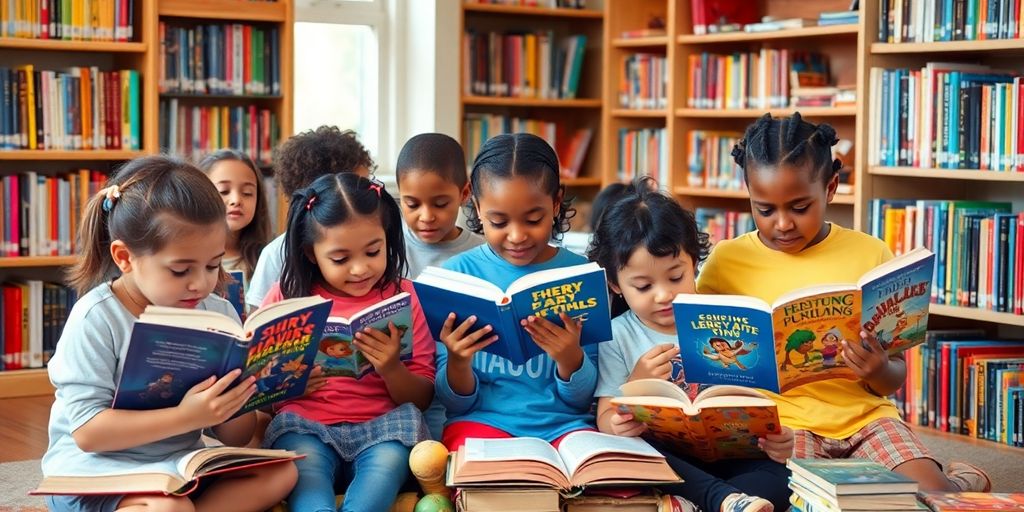
Exploring Kid-Friendly Features
So, you want to get your kids into reading, huh? Well, Goodreads has some cool features that make it super easy for young readers to dive into the world of books. You can create a special account just for them, where they can explore age-appropriate book lists and recommendations. It’s like giving them a treasure map to literary adventures! Plus, there are fun features like quizzes and trivia that can keep them entertained while learning. Goodreads really makes reading a fun and engaging experience for kids.
Finding Age-Appropriate Recommendations
One of the best things about Goodreads is how it helps you find the perfect book for your child’s age and interests. You can search by age group, genre, or even specific themes. Whether your kid is into fantasy, adventure, or stories about friendship, there’s something for everyone. Plus, with community reviews and ratings, you can get a sense of whether a book will be a hit or miss. It’s like having a personal librarian at your fingertips!
Engaging with Young Reader Communities
On Goodreads, young readers can connect with others who share their love for books. There are groups and forums where they can discuss their favorite stories, participate in reading challenges, and even join virtual book clubs. It’s a great way for kids to make friends who share their interests and to learn from each other. Encouraging your child to engage with these communities can help them develop a lifelong love for reading.
Encouraging kids to read is one of the greatest gifts you can give them. It opens up new worlds, sparks imagination, and builds empathy. With Goodreads, you have a fantastic tool at your disposal to make this journey exciting and fulfilling for your young reader.
Wrapping It Up
So there you have it, folks! The Goodreads app is like your trusty sidekick in the world of books. Whether you’re hunting for your next favorite novel or just want to see what others are buzzing about, it’s got you covered. With its easy-to-use features and a community of fellow book lovers, finding your next read has never been easier. So go ahead, dive into the endless sea of stories waiting for you. Happy reading!
Frequently Asked Questions
What is Goodreads?
Goodreads is a website and app for book lovers to find recommendations, track their reading, and connect with a community of readers.
How can I find new books on Goodreads?
You can discover new books by searching titles, authors, or genres, exploring curated lists, and checking out community reviews.
Can I join book clubs on Goodreads?
Yes, Goodreads has many book clubs and groups you can join to participate in discussions and challenges.
How do I track my reading on Goodreads?
You can track your reading by adding books to your shelves, setting reading goals, and updating your progress.
Is Goodreads free to use?
Yes, Goodreads is free to use, though it offers some features that might require an Amazon account since Amazon owns Goodreads.
Can authors use Goodreads?
Yes, authors can create profiles, engage with readers, and promote their books and events on Goodreads.
How can I personalize my Goodreads account?
You can personalize your account by customizing your profile, selecting favorite genres, and setting notification preferences.
What are Goodreads Choice Awards?
The Goodreads Choice Awards are annual awards where readers vote for their favorite books in different categories.