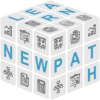We often hear about the negative effects of smartphones in the classroom. Most teachers believe that texting, social networking and the use of other mobile applications can interfere with student learning. However, many teachers do not realize the potential of these powerful tools in education.
The best advice we can give you is the following:
- If you’re just starting to use technology, take it one step at a time. Try 1 or 2 activities per session first. Not all learning activities lend themselves well to digital technology. Plan your ICT activity based on the learning objectives.
- Remember that some students may know a particular tool better than you do. They may be highly motivated to help you or their peers during the activity. Be humble: teachers don’t know everything!
- Have your students work collaboratively on problem solving. This will allow you to get around the fact that not all students have a smartphone.
- Finally, teach your students to be critical of online content.
11 Ways to Use Smartphones to Support Learning
A. Find information
You may not like reading on a phone screen, but most students don’t mind.
1. Do your students have trouble understanding a concept? They can of course do a Google search, but you could also suggest sites or applications that offer more information. If there is a particular website you would like your students to visit, it is easier and quicker to provide the link on your college’s platform (Mit) and redirect your students to it.
2. Khan Academy is a free website for education. There is also a mobile version (for Android or iOS). There is information on a multitude of subjects, from the arts to the humanities, science and economics. It also offers tutorial and exercises.
3. If your students don’t know the meaning of a word, you can ask them to consult a dictionary or an online resource (oxford, or simply google the word).
B. Giving information
4. Divide your class into several groups and assign them a topic for discussion based on a question from the course. Ask one member of each group to use his or her telephone to access Socrative and to write a summary of their team’s answers. The different answers will appear on the big screen, and everyone will be able to see them. Students sometimes find it boring to take turns listening to the team spokespersons. Socrative is more efficient and allows you to recover time to comment on the students’ answers and complete them, if there is missing information.
5. Ask your students to express their opinion on a topic. Here are some interesting stories from Profweb where teachers have used Twitter or the NewsActivist blog precisely for this purpose.
6. Monitor performance with online assessment tools: Formative assessment can provide the teacher with information about student progress and learning. Inspiring examples can be found on Profweb, especially when using an interactive questionnaire such as Formative.
C. Appealing to different learning styles
It can be complicated to use more than one method for each learning activity you prepare.
7. For auditory students, who integrate information better through listening, you can ask them to listen to a video or podcast. Don’t worry, your students will surely have their headphones with them!
- The TED conferences offer nearly 2700 videos from experts in fields such as education, business, science, etc. There are hundreds of them in English.
- TED Ed, a platform developed by the same creators, allows the sharing of educational videos of up to 10 minutes that can include additional content and quizzes.
- Teacher Tube is a virtual community for teachers, who can share educational videos easily accessible to students.
8. For students of the kinesthetic type, who prefer to “learn by doing”:
Quizlet is a web-based tool that allows students to create their own review material, making them active in the learning process. They can then study using flashcards, a game or a quiz, depending on their preference. They can then present their photos to the group, analyze the problem and propose possible solutions.
9. For visual students, who learn best with the help of pictures, tables or graphs. It can also help them visualize what they are learning.
10. When you’re at one end of the class, how do you know what the students at the other end are doing? Ask them to send you a picture of their teamwork. They can also send their photo to all the team members. This will allow students to focus on group discussions rather than spending time copying everything in their notebooks.
11. Learning can continue beyond the classroom walls. However, teachers must still ensure that students are doing the required work.
10 more reasons to use Smartphones in the classroom
While some schools are happy to ban it, the telephone in the classroom is proving its worth in others! Supported by a good integration strategy, it can be an indispensable learning and organizational tool.
This is why it is so important to think through the strategy of technology integration in the classroom. Here are 10 reasons to use cell phones in school.
- Give students the opportunity to Google search if necessary, as the teacher does;
- Allow students to be mobile while using technology;
- Use applications that send notifications directly to students;
- Use classroom QR codes that students can read;
- Make video by sending it directly to a class YouTube account;
- Allow students to build a digital portfolio in real time;
- Help students to use reading applications such as iBook, Kindle, etc..;
- Let students listen to music while working, as many teachers do;
- Get organized with a digital agenda with reminder system;
- Take advantage of a device that is already in the pocket of more and more students anyway.
7 high-tech gadgets that make classrooms smart
Today’s schools are changing and the integration of digital advances into the classroom was inevitable and necessary. To prepare students for their future, teaching must use the most advanced techniques and tools. Here is an overview of the technologies that are shaping today’s classrooms.
Projectors
It is a device that combines one or more light sources with an optical device designed to project a powerful beam of light in a particular direction. Historically used to project lecture notes or multimedia presentations, these pillars of the classroom can do much more.
Smart boards
These digital screens take the information off the wall and put it on the student’s tables.
Laptops, tablets, phones, etc.
These devices have gained in importance and functionality in classrooms in recent years. These devices are effective in an education system in which students watch videos outside the classroom and do homework in the classroom.
Digital Textbooks
Some schools are reducing the number of expensive physical documents and textbooks from day to day, making digital textbooks increasingly indispensable. Initially, they were simply the old textbooks in digital form. Today, digital versions are beginning to look more like online databases or programs than their paper-based predecessors.
Cameras
They are often installed in laptops, tablets or desktops used by students. Programs such as Microsoft’s Skype in the Classroom offer a wide range of educational experiences accessible through these cameras. In advanced classrooms, higher quality cameras are integrated into smart boards and projectors, allowing the entire class to more experience the camera.
Audio Enhancements
Audio enhancements refer to a range of tools from high quality speakers to wireless microphones. A complete system includes easy-to-wear microphones that transmit an instructor’s voice to speakers located in every corner of a classroom.
Networked learning
Digital learning and education platforms are a new form of teacher assistant in networked environments. Their capabilities range from the ability for students to submit assignments electronically, to automatic grading of certain assignments, to early warnings to teachers if a particular student appears to be having difficulties.
Networked classrooms can also allow a teacher to view a student’s work while it is in progress by displaying the student’s screen on his or her own device.
Conclusion
Rather than reprimanding students or implementing a repressive approach, why not teach them to use their devices to support learning? How about teaching them to use their phones appropriately in a professional context?
Have you tried it? If so, what were your successes and areas for improvement?