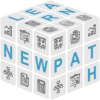Webinars are very popular marketing tools today. They allow you to discuss almost any topic and address them at a specific time. You can interact with viewers and also record the session to watch it again or publish it in YouTube. Webinars are cost-effective and relatively easy to set up.
In this article we will see what are the important points for setting up and running a successful webinar. We have also created a detailed checklist to help you organize a successful webinar. Here is what we will cover:
- Objective of the webinar
- Your Target Audience
- Experts
- Content
- The best webinar Platform
- The tools you will need to succeed
- Your Marketing strategy
- And what you should do Post-Webinar
-
Objective
The first and good question to ask is: “why hold a webinar?” Whatever motivates you, it will allow you to determine how to approach your topic, create your content, contact and interact with your target audience. It will also determine what you will be able to measure once the webinar has been held. This will help you to check the statistics of the webinar.
-
Target Audience
Your target audience is firmly based on your “why”. If you are hosting a webinar for your existing clients, your approach and content will differ from a webinar for potential clients who are not yet sure they want to engage with you.
In a webinar that targets your customers or people who are already involved in your business, you will most likely share information that is interesting or understandable to an audience that is already familiar with your products and services. Detailed information about your products or service features are typically what you will share with your customers in your webinars. Just remember not to use overly technical words that may prevent your audience from fully understanding what you are talking about, even if they already know your products or services. If you rely too much on very (too) specific technological terms, the webinar may be too tedious to follow.
In webinars aimed at prospects or potential customers, you can highlight the most interesting aspects of what you offer. Just keep in mind not to say too much, so that you don’t deliver the best information for free. Also be careful not to distract your audience by focusing too much on one or more points that your prospects do not yet know very well. These prospects are at the top of your funnel and your goal is to inspire, create needs and build their confidence in you.
-
Experts
Once you know your target audience, you need to determine who will be their interlocutor, able to talk about any given topic. Even if you are your company’s designated webinar presenter, don’t try to manage this task alone. One of the reasons for this is that trouble can set in if your audience is always faced with the same caller at each of your company’s webinars. Try to bring in new faces by hiring equally talented people from within your industry to share their expertise in your webinars.
Also always have a plan B. Unfortunately, people can get sick. Who will replace your presenter if he or she cannot attend the webinar? Think about the topics that can be discussed, and who would be most likely to be able to talk about them. Also think of people as actors.
- What’s their rhetoric?
- Can they discuss a subject in a captivating way?
- If a person in the hearing asks a question, are they able to answer under light pressure?
-
Content
Exchange ideas and start gathering information. Take notes on what others in your industry are doing. Inspire and try to add your own touch. Use your colleagues as a source of examples or simply to get a second opinion.
A person in charge must compile all the information collected, then it is up to you to make the presentation presentable. Blurred images, various sources and slides so full that it is difficult to understand their meaning have no place in a presentation medium for a webinar.
In webinars, it is great to have slides with a minimum text and some images that illustrate what you are saying at that particular moment. This way, participants can really focus on what you are saying and will not be distracted by reading the slides. Have a slide with a summary at the beginning of your presentation so your audience knows what to expect. Many of the viewers watching your webinar will be busy with their daily tasks at the same time and will be able to focus their attention only on the parts that concern them.
There isn’t a slide show guru who wouldn’t benefit from a good training of his presentation. It is definitely important to review your webinar at least two or three times with all the speakers. This will give you an idea of how much time you are using. This training is very important because it will avoid overflowing with 20 minutes on a webinar that is supposed to last an hour – or finishing 20 minutes early.
The feedback from our own webinars is very clear on this: listeners are grateful and happy when the announced time is respected. As a general rule, a webinar can last between 30 and 45 minutes. At the end, you can give the participants 15-20 minutes and answer their questions.
If you have two presenters for your webinar, creating a dialogue to discuss your topic, practice is a good way to set up who says what and when. Training will also help avoid cutting each other off or grabbing each other’s pointers during the event. Overall, repeating your webinar in advance can only make you look more professional, confident and relaxed.
-
Webinar Platform
Choosing a platform for your webinars is a key factor as it really determines what features will be available to you and your audience.
Here are some popular platforms used for webinars:
These platforms are distinguished by their functionality:
- number of participants,
- screen sharing option,
- interaction possibilities,
- variety of the package and,
- Of course, the price.
Therefore, you should refer to your goal for your webinar and target audience. What are the most important features to achieve your goal?
- Do you need your maximum number of participants to be a two or three digit number, or even more?
- Have you thought of outsiders to be presenters as well?
- Do you want the participants to have the opportunity to discuss among themselves?
-
Webinar tools
Webinars are technology-dependent and that’s why you need to invest – both time and money – to get the right tools.
Video
You can host your webinar from your computer. You can use either the camera built into your computer or an external camera if needed. Using the latter has its advantages, as it can be moved around to show a wider view of your environment. The camera on your laptop will always show the same rather limited view and will also have an upward angle, which is not very flattering.
In some cases, you can simply show your slideshow on the screen. However, it can be argued that showing the webinar presenters gives a more personal and engaging touch to the webinar. Most platforms allow the camera and screen-cast to be shown simultaneously in a kind of picture-in-picture format.
Audio
Problems or bugs with sound or image are never very funny. Not only for you, but especially for your audience who has invested time to listen to you. You need to provide a pleasant experience without crackling, hissing, flapping or any other unpleasant sound effects. Therefore, having an external microphone to present your webinars is recommended.
While you’re at it, pick one that has different parameters for collecting sound, so you can choose the best one for your location.
And make sure you have the best internet connection.
-
Marketing
The next step is to determine how to reach the people you want to see participate in your webinar. If you are preparing a webinar for your clients and you have their contact information on your mailing list, it will be easy. Having an email marketing or marketing automation tool with an integrated event management and webinar tool will make it even easier.
When all your tools are linked, you can incorporate webinar participation into your automation chain, or create targeted invitation lists directly for those who would be the best audience for a specific webinar.
With a good automation platform, it is easy to recognize what kind of interests a customer or prospect has, or in phase they are:
- Are they looking to buy or improve something?
- Whether they dissatisfied and therefore need to be reassured?
- Are they new and curious to learn?
Marketing automation can also help you attract ROI to your webinar by re-targeting those who registered – and perhaps those who ultimately didn’t show up.
When hosting a webinar for prospects, you must first reach them, one way or another. You have a lot of options, if only via social networks or online advertising. Depending on your target audience, you can try :
- Facebook Ads
- LinkedIn Ads
- Google Display Ads
- Instagram Ads
You can also choose the participants yourself and not conduct a public webinar.
Whatever the target of your marketing, you need to send the clearest possible information about your webinar. This way you will avoid being overwhelmed with questions before the event, and you can also create a sense of security for your audience. Tell them explicitly how and when to join the webinar, and let them know if additional facilities are required.
-
The Webinar day
The day has arrived and you are ready to present your webinar to the world. That’s when everything gets technical and you need to take it step by step.
In case, for example, the link to the webinar does not work, have someone ready to respond to requests for a new link, or anything else that may be requested. Once the webinar has started, you won’t have time to deal with technical issues.
To avoid conflicts with timing set up a calendar to manage the organization of webinars. Try not to schedule multiple webinars per day, and focus entirely on your webinar of the day. Also have an idea about your competitor’s webinar schedules: you have to be stand out, not be buried under a pile of similar webinars.
Decide how you want to handle questions from participants. You may decide to leave some time to answer questions from your audience at the end of the webinar or you may decide to do so during your presentation. Also think about how you might manage questions that you don’t have time to address.
Check all the technical aspects again and again in advance – about half an hour before your webinar begins. This way you will have time to correct any errors before it is time to begin.
Check your camera as well as your microphone. Also check that your screen sharing is working perfectly. If your webinar has a session recording option, also check that recording will start as soon as you begin your webinar.
Now breathe. Smile. Click “start” and welcome your participants. As for the rest, you know since you’ve repeated it.
It’s time to wrap up your webinar. Thank your viewers for their time, and explain to them how the rest will go on. You can also mention the after-webinar at the beginning of your session, so that participants who leave before the end will also be aware of it. Finish the webinar (and the recording) and make sure everything is turned off before making any comments – positive or negative.
-
Post-Webinar
To complete the loop, let’s go over the objective of your webinar one last time. Whether your goal is to get more leads, give your clients more value or simply share explanatory content, always contact the people who have viewed your webinar. Remember that newsletters with the title “Thank you for attending” usually have a pretty remarkable opening rate.
If you just want to get an idea of how your performance was perceived and how you could improve, send a feedback questionnaire. It may be a good idea to include a numerical question such as: “On a scale of 1 to 5, how did you like our presentation? This way you can have a numerical average to report.
Think carefully about how, where and with whom you want to share the recording of your webinar. Sharing it on YouTube erases the appearance of your webinar as an event at a specific time and becomes a simple video. You may want to do this in some cases, especially in the B2B sector where event interactivity is used.
For customers and prospects, you can send a comprehensive newsletter containing the webinar recording, perhaps a few related articles and, of course, the feedback survey. You can also, if you wish, call participants who had more specific questions during the webinar and take the time to provide them with a more detailed answer.
Review all the feedbacks you have received and take them into account. Get started right now.